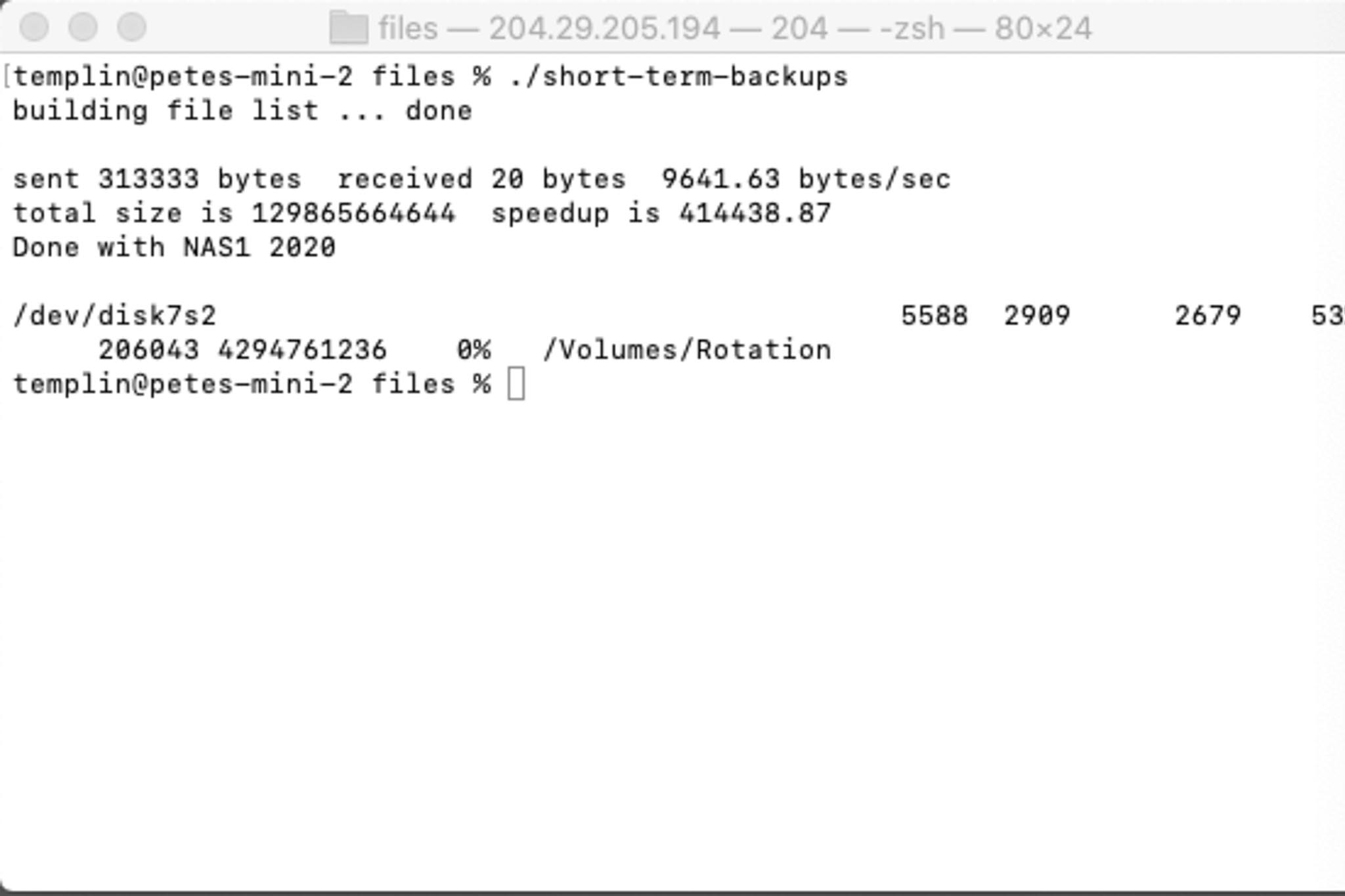DATA BACKUP STRATEGY
WITH PETE TEMPLIN
My Data Backup Strategy
My name is Pete Templin and I’m a Seattle based headshot photographer.
After years of evolution, I’ve settled on a simple and inexpensive strategy for backing up my data. The classic expression still fits: “There are two kinds of people: those who have lost data, and those who will.” I have lost data, many years ago, and it’s a personal objective to never find myself in that scenario again. I’ve also seen the destructive power of a fire, and have been near others who have suffered when a business folded unexpectedly or their strategy didn’t pan out as expected.
As much as people tout the cloud (and I do see a regular paycheck from a cloud provider), I’m not convinced it’s a great option for photographers except in unique cases. Whether it’s the volume of data, the inevitable prices, or the speed of local access, those of us with high-megapixel cameras and multi-layer Photoshop files have to spend dearly on every element of the chain to get all the pieces in place for a good cloud-based system.
During My Sessions
While I’m shooting, I tether to my computer’s internal solid-state drive. Once home, I connect my laptop to AC power and let Apple’s Time Machine backup my dynamic work to two different drive sets in an alternating fashion. If I’m on location, I take an external SSD and copy my work to that about every two hours. If I’ve flown to the location, that SSD is kept physically away from my laptop from that point forward, and either in a secured location (hotel safe) or on my person (in a jacket pocket). My fear is an airplane incident not unlike US Airways 1549 which had a splash landing in the Hudson River: it’s wrong to take any carry-on items off the plane, but I do not want to be separated from at least one copy of the files, hence it stays with me. (Depending on the nature of the gig, I may Dropbox some key raw files when internet is reasonably available, just to diversify my options; this is the kind of scenario where I see cloud as useful.)
By partitioning my laptop SSD such that the OS is on one partition and cloned to a second, while data is in a third partition, my subsequent backup strategies are kept simpler (data changes more frequently than OS, and I have ways to roll back an OS or application upgrade). This also provides a level of simplicity for re-imaging the device if needed or viewing the drive from a remote utility.
After My Sessions
After I am done shooting, my workflow involves copying the files from the Capture One Session folder to Lightroom for further editing. Once this happens, the C1 session is ready for archive. Likewise, after the edit is complete and I’ve run JPEGmini on the output deliverables, the LR “job” folder (I use a separate catalog and folder hierarchy for each job) is ready for archive.
JPEG Mini Software on the JPEG Mini Website
My archive strategy involves transferring the respective folder sets to a Drobo 5N2 Network-Attached Storage (“NAS”). A NAS typically holds multiple physical drives and merges them together with various forms of RAID (sometimes thought to be a Redundant Array of Inexpensive Disks, or perhaps a Redundant Array of Independent Disks), and that merge function makes it easy for humans to archive files without having to fuss with exactly where on a given drive something belongs. No longer do you have to buy a big-enough drive per year, or reshuffle different drives, etc.
Drobo 5N2 NAS System on Amazon
Next comes off-site backups (OSB). I have two groups of OSB: short-term and long-term. Both groups leverage a “drive toaster”, essentially a small USB-connected peripheral that accepts a “bare” hard drive (pins facing down) much like you’d load a piece of bread in a toaster. Bare drives are cheaper than external drives since there’s no housing, power supply, and extra electronics to buy every time. The short-term OSB involves four bare drives, presently 4-6TB, and all named “Rotation” since I keep them in a rotation. I have a simple sync script that synchronizes the various local drives I have at my desk to the “Rotation” drive, taking 20 minutes on a good day or maybe two hours when my wife begs me to go through all of the pictures of our son I’ve been neglecting. Two of those drives are kept at off-site locations while two of those drives are at my desk and ready to be brought up to sync. Hence, I can load them both, transport them to my off-site spots, and bring back the “old” “Rotation” drives for the next round of sync (thereby ensuring that I never end up with too few drives off-site).
NewerTech Voyager S3 Hard Drive Dock at OWC
Long-term OSBs are similar. I have three sets of long-term OSBs, totaling 10TB per set. They’re essentially off-site “forever”, and as the short-term drives approach their capacity, I’ll buy three more bare drives, sync them with what’s in the short-term set, and send them offsite; upon completion of the third set, I’ll update the short-term sync script and free up most or all of the space on the short-term drives and go back to the normal routine.
I encourage anyone reading this to go through regular simulations where you point at something and say to yourself, “pretend that just died”. You’ve got to assume worst-case scenarios. Assume it short-circuited and burned to a pile of ashes, or that a burglar grabbed your NAS and ran. Anything is possible. Perhaps the NAS chassis just quits. It’s good to know if you can buy a new chassis and transfer your drives to that cleanly, or would you need to reload many terabytes of data (I’ve had a Drobo die, and I’ve moved my disk pack to a new chassis successfully; I had backups at the ready so I wasn’t concerned). This is another reason I’m not fond of cloud options, at least as a sole source.
I urge you to make things as simple as possible. Automate what you can, simplify what you can’t. Then validate that it works. Let me know if you have any questions about my setup!

PETE TEMPLIN
CONTRIBUTOR
Photographer at Templin Headshots
I’m a Seattle-area headshot photographer who loves creating magic with some photo gear and sharing the joy with my clients. I still work in the IT world, where I’ve been for the past 20+ years. My specialty is Internet networking, and about eight years ago I became CCIE #34583. In a galaxy far away, I also volunteered as a firefighter/EMT. I’ve put my diverse background to work figuring out an optimum workflow for things.
FOLLOW ME